Discover amazing tools to transform your ideas into clear and creative visual maps
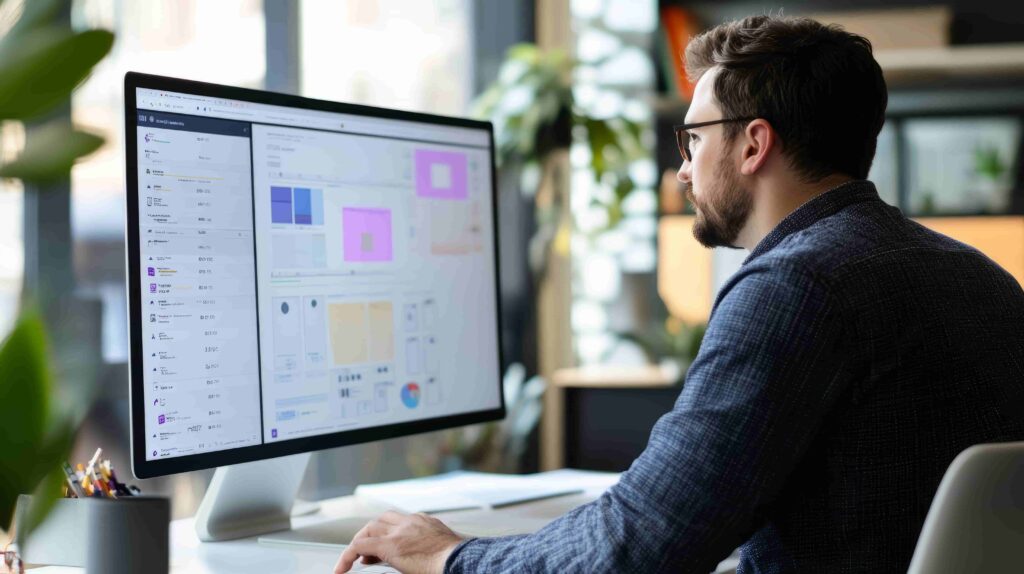
When ideas come together in a disorganized fashion or projects become complex, organizing everything visually can be the difference between successful planning and confusion.
Mind maps are practical, visual tools that help structure information, increase creativity and facilitate learning.

Gamification: Transforming Education
Discover how gamification transforms education and work by engaging, motivating and developing skills with game-based strategies.
With the advancement of technology, applications specialized in mind maps offer powerful features to customize, share and even collaborate in real time, making the process even more efficient.
In this article, we explore the best options, features, and tips to help you get the most out of these tools.
What are Mind Maps?
Mind maps are diagrams that connect ideas, concepts or information in a hierarchical and associative way.
Created with visual elements such as branches, colors, keywords and images, they organize complex information in a simplified and easy-to-understand way.
The Origin and Use of Mind Maps
The technique was popularized by Tony Buzan, who emphasized how the human brain processes information in a non-linear way.
Mind maps simulate this process by connecting main ideas (central nodes) to related sub-ideas (branches).
Advantages of Mind Maps:
- Accelerated Learning: The visual structure facilitates memorization and understanding of content.
- Stimulating Creativity: Ideal for brainstorming and developing innovative ideas.
- Personal and Professional Organization: Helps plan tasks, manage projects and prioritize activities.
Applications: Whether you're creating a business plan, organizing an essay, or mapping out ideas for a presentation, mind maps are extremely versatile tools.
Why Use Mind Mapping Apps?
Mind maps are valuable tools for organizing information, structuring ideas and increasing productivity.
Although they are traditionally created with paper and pen, using applications for this task brings a series of advantages that transform the experience of planning, learning and creating.
With the support of advanced technology, mind mapping applications offer features that optimize the process, making it more efficient, collaborative and dynamic.
Benefits of Using Apps:
The main advantage of using apps is the flexibility to rearrange and customize mind maps at any time. But there are many other benefits, see below:
1. Flexibility and Dynamism:
- Reorganizing information is simple, with the ability to move branches, change colors and include images without physical restrictions.
- Add links, files, and notes directly to map nodes to enrich the content.
2. Real-Time Collaboration:
- Apps allow teams to create mind maps together, regardless of location.
- Collaborators can add, edit, and comment on ideas simultaneously.
3. Time Saving:
- With pre-built templates and automation tools, the creation process is faster.
- Functions such as exporting to PDF, Word or PowerPoint speed up presentations and reports.
4. Integration with Other Tools:
- Many apps connect to software like Google Drive, Trello, and Slack, creating an integrated work experience.
Practical Example: Imagine creating a mind map of project ideas, integrating it with Trello, and turning each node into a task for your team.
Top Features to Look for in Mind Mapping Apps
Mind mapping apps offer a variety of features that make the process of organizing ideas more dynamic and efficient.
Choosing the right app depends on understanding which features are essential for your specific needs.
Here are the key things to consider when evaluating these tools, to ensure you get the most out of your productivity, creativity, and convenience.
1. Intuitive Interface:
Ease of use is crucial to getting started quickly and staying focused on the content rather than spending time learning the tool.
Characteristics of a Good Interface:
- Drag and Drop: Allows you to create and organize branches with a simple movement of your mouse or finger.
- Clean Design: Minimalist layouts reduce distractions and make the mind map more visually appealing.
- Tutorials and Tips: Built-in instructions or beginner tutorials help you explore all the features.
Example: THE Coggle It is known for its clean and intuitive interface, ideal for those who are just starting to explore mind maps.
2. Personalization and Style

The ability to customize mind maps is essential to adapt them to your needs or visual preferences.
Customization Options:
- Color Palette: Choose specific colors for branches or themes to help highlight important information.
- Font Styles and Shapes: Variation in text types and node shapes makes maps more visual and organized.
- Images and Icons: Adding visual elements makes the map more dynamic and easier to remember.
Benefits:
- Customization allows you to align maps with your purpose, whether professional, academic or creative.
- Visually appealing styles increase engagement and help present ideas to others.
Example: THE XMind offers creative templates with advanced customization options, such as fishbone diagrams and tables.
3. Real-Time Collaboration Features
If you work in a team, real-time collaboration is a must-have feature.
How it works:
- Simultaneous Edition: Allows multiple people to work on the same mind map at the same time.
- Comments and Feedback: Annotation or chat tools to exchange ideas directly on the map.
- Change History: Tracks edits made by different users, ensuring transparency in the process.
Advantages:
- Ideal for brainstorming, project planning or meetings.
- Remote teams can collaborate as if they were in the same physical environment.
Example: THE MindMeister is widely recognized for its real-time collaboration capabilities, making it a popular choice for teams.
4. Cross-platform Compatibility
Having access to your mind maps on any device is essential for those looking for mobility and practicality.
Important Aspects:
- Availability on Different Operating Systems: The application should work on computers (Windows, macOS), smartphones (Android, iOS) and tablets.
- Cloud Sync: Allows you to access and edit your maps from any device with an internet connection.
- Offline: Some applications offer the functionality to work offline, automatically synchronizing changes when the connection is reestablished.
Benefits:
- Flexibility to work wherever and whenever you want.
- Guarantee that you will never lose access to your mind maps, even when you are on the move.
Example: THE SimpleMind is known for its versatility, working on virtually all platforms and having robust offline capabilities.
5. Export and Integration with Other Tools
Integration with other applications and the ability to export maps in different formats make mind maps even more useful.

Technology and Education
From gamification to blended learning, technology is redefining education. See how schools are adapting to the challenges and opportunities!
Export Options:
- PDF and PNG: To share maps as images or documents.
- Power point: Ideal for professional presentations.
- Trello and Google Drive: Turn nodes into task cards or sync maps to the cloud.
Common Integrations:
- Trello: Turns branches into tasks organized by steps.
- Slack: Share maps directly in communication channels.
- Evernote: Combines mind maps with detailed notes for complete information management.
Example: THE XMind offers export to PowerPoint, transforming mind maps into ready-to-use presentations.
Advanced Features:
- Export to formats such as PDF, PNG and PowerPoint.
- Inclusion of notes, links and attachments in map branches.
- Change history to review previous edits.
How to Choose the Best App Based on Features
Before choosing, ask yourself:
- What is the purpose of mind mapping? Need advanced customization, collaboration, or something simpler?
- What devices will you work on? Make sure the app is compatible with your primary devices.
- What integrations do you use regularly? Opt for tools that connect to your productivity ecosystem.
Final Tip: Many apps offer free versions or trial periods. Take the opportunity to explore the features before investing in premium plans.
Most Popular Mind Mapping Apps
The market for mind mapping applications is vast and varied, offering options for different user profiles, from students to professionals managing complex projects.
We've selected the most popular apps, analyzing their features, advanced functionalities and differences to help you choose the one that best suits your needs.
1. MindMeister
Known for its emphasis on collaboration, MindMeister is perfect for teams that need to develop ideas together.
- Features: Real-time collaborative maps, Google Drive integration and change history.
- Differential: Brainstorming support with interactive templates.
- Indication: Remote work teams and students who need to share ideas.
2. XMind
One of the most complete, XMind offers advanced customization and integration with presentations.
- Features: Export to PDF, slideshows and creative templates.
- Differential: Support visualization modes such as fishbone diagram.
- Indication: Professionals who need detailed and visually striking maps.
3. Coggle
With a simple and intuitive approach, Coggle is ideal for beginners.
- Features: Multiple branch connection, edit history and quick sharing.
- Differential: Clean and minimalist interface.
- Indication: Students and beginners in mind mapping.
4. MindNode
Available exclusively for Apple devices, MindNode combines elegant design with robust functionality.
- Features: Apple Pencil support, iCloud sync, and multi-purpose export.
- Differential: Visually sophisticated layout.
- Indication: iOS and macOS users looking for practicality and style.
5. SimpleMind

Popular for its simplicity and flexibility, SimpleMind is ideal for both personal and professional use.
- Features: Works offline, syncs with Google Drive and has customizable themes.
- Differential: Accessible on multiple platforms including Android, Windows, and macOS.
- Indication: Users who need a practical and multiplatform tool.
Advanced Features of Each Application
The best mind mapping apps go beyond the basics, offering advanced features that make the creation process more dynamic and efficient.
MindMeister:
- Real-Time Collaboration: Multiple users can work simultaneously on the same mind map.
- Version History: Allows you to track edits and restore previous versions of the map.
- Automatic Presentation: Turn mind maps into interactive presentations with just one click.
XMind:
- Viewing Modes: Includes fishbone diagrams, organizational charts, and tables for added versatility.
- High Quality Export: Allows you to save maps in PDF, PNG and even slideshows.
- Brainstorming Offline Mode: Ideal for times when you need to work without an internet connection.
Coggle:
- Multidimensional Maps: Allows you to create interconnected branches, organizing complex ideas in a simple way.
- Simple Export: Easy conversion to PDF or PNG formats, perfect for sharing projects with non-users.
MindNode:
- Apple Pencil Integration: Makes it intuitive to use on iPads to draw and customize maps.
- Tags and Filters: Helps organize large volumes of information within the mind map.
- Free Flow Maps: Add ideas without structure limitations, facilitating creative brainstorming.
SimpleMind:
- Offline Functionality: Create maps even offline, with automatic synchronization when you return online.
- Hierarchical View: Allows you to organize nodes based on priority or category levels.
- Cross-platform Synchronization: Work on your desktop and continue on your mobile without interruption.
How to Choose the App Based on Advanced Features:
Consider whether you need features like detailed export, real-time collaboration, or integration with other tools.
If the focus is on teamwork, apps like MindMeister are more suitable. For personal use, XMind or SimpleMind offer a rich and intuitive experience.
Collaborative Mind Mapping Apps
Collaborating on a mind map is essential for projects that involve multiple perspectives, such as strategic planning or team brainstorming.
Collaborative apps help integrate ideas and keep everyone aligned, whether they’re in the same location or spread out geographically.
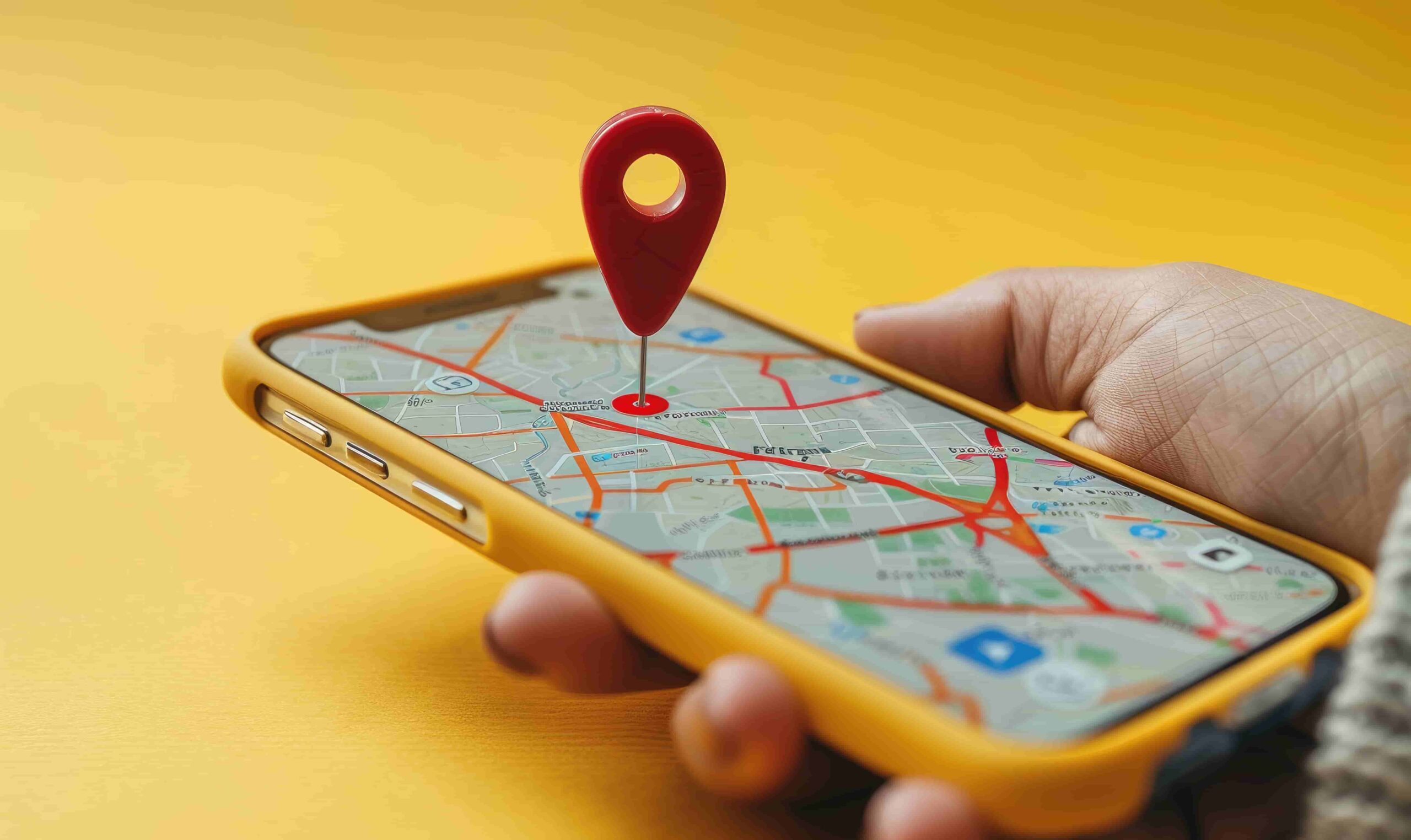
Best Offline Maps and Navigation Apps
Find the best offline maps and navigation apps to explore the world without the internet. Safety, savings and convenience!
Advantages of Collaboration in Mind Maps:
- Instant Feedback: Teams can comment and edit maps in real time.
- Time Saving: Reduces the need for face-to-face meetings or extensive email exchanges.
- Change History: Ensures all ideas are tracked, aiding collective learning.
Best Apps for Collaboration:
- MindMeister: Provides full support for real-time collaboration, ideal for remote teams.
- Coggle: Simple and effective, it allows free collaboration with shareable links.
- I look: While more geared toward collaborative whiteboards, it works well for team mind maps.
Extra Tip: For teams working remotely, integrate collaboration apps with communication platforms like Slack or Microsoft Teams to maximize efficiency.
Mind Maps for Study and Productivity
Mind maps are powerful tools for students and professionals looking to organize ideas clearly, promote learning, or increase efficiency at work.
Their versatility allows them to be used in different contexts, such as preparing for exams, project planning and even creative brainstorming.
With the support of digital applications, creating mind maps for study and productivity has become even more practical, allowing customizations, integrations and sharing that expand its usefulness.
1. Mind Maps for Study
For students, mind maps can transform the way they learn and review content. They are especially useful for those who want to better understand complex concepts or organize material in a structured and visually appealing way.
Advantages in the Academic Context:
- Summary of Information: Summarize long chapters or lecture notes into a clear, concise diagram.
- Logical Connections: Relate themes, concepts and ideas, helping to understand how topics are interconnected.
- Efficient Review: Colorful and visually organized maps make studying more engaging and facilitate memorization.
Examples of Application in the Study:
- Subject Summaries: Use mind maps to condense content from books or classes, highlighting the main points.
- Test Preparation: Structure the themes hierarchically, prioritizing the most important topics.
- Organization of Academic Works: Map out your arguments and references before you start writing essays, monographs or projects.
Practical Example:
A biology student can use the XMind to create a map that organizes topics such as ecology, genetics, and evolution, including sub-branches for concepts such as food chains and genetic mutations.
2. Mind Maps for Productivity at Work
In the professional environment, mind maps are widely used to plan, organize and manage tasks. They help to structure ideas clearly, facilitating decision-making and project monitoring.
Advantages in the Professional Context:
- Visual Planning: Mind maps provide an overview of projects, helping to identify steps and set priorities.
- Ease of Brainstorming: Gather ideas in a non-linear way, ideal for exploring creative and innovative solutions.
- Task Management: Turn map branches into checklists or tasks assigned to team members.
Examples of Application at Work:
- Project Planning: Use mind maps to detail steps, identify risks and organize deadlines.
- Presentation Structuring: Organize your main points before creating slides or holding meetings.
- Team Management: Visualize responsibilities, deadlines and objectives of each team member.
Practical Example:
A marketing manager can use the MindMeister to map the stages of an advertising campaign, dividing the branches into strategies, advertising channels, budget and success metrics.
Integration with Other Tools
Integration with other applications expands the possibilities of using mind maps, making them even more functional.
Useful Integrations:
- Google Drive and Dropbox: Automatically save and share maps in the cloud.
- Trello: Turn mind map branches into task cards in Trello for easier project management.
- Slack: Share maps directly to communication channels to get quick feedback.
- Evernote: Combine mind maps with detailed notes for complete tracking.
Practical Example: A mind map created in XMind can be exported to Trello, with each node turned into a task to be completed.
Why is Integration Important?
- Reduces duplication of work.
- Facilitates collaboration between different tools.
- Improves overall productivity by keeping everything centralized.
Free vs. Paid Apps

Choosing between free and paid mind mapping apps can depend on a number of factors, including budget, specific needs, and intended use.
Both have advantages and disadvantages, and the best choice will depend on what you are looking for in a tool.
In this topic, we explore the benefits and limitations of each option, helping you make the right decision.
Free Apps: Advantages and Limitations
Free apps are a great entry point for those just starting out or with simpler needs.
Advantages:
- Zero Cost:
- Ideal for students, freelancers or professionals who don't want to invest immediately.
- Some tools offer robust free versions with useful features.
- Ease of Use:
- Typically focused on simplicity, these apps are intuitive and easy to learn.
- Accessibility:
- Available on multiple platforms including web, desktop and mobile.
- Solid Basic Features:
- They allow you to create mind maps with essential features such as color customization, branches and basic export.
Limitations:
- Restricted Features:
- Advanced features like real-time collaboration, high-quality export, and integration with other tools are often not available.
- Limited Storage:
- Some free apps restrict the number of maps you can create or save.
- Lack of Technical Support:
- Customer support is often basic or non-existent.
Examples of Free Apps:
- Coggle: Simple and intuitive, with basic features suitable for beginners.
- MindMeister (Free Version): Offers creation of up to three mind maps with limited features.
- SimpleMind Free: Allows you to create offline maps with a user-friendly interface.
Paid Apps: Advantages and Limitations
Paid versions of mind mapping apps are aimed at users who need advanced features or use the tool in professional contexts.
Advantages:
- Advanced Features:
- They include tools such as real-time collaboration, change history, export in multiple formats, and advanced customization.
- Unique features such as visualization modes (fishbone, flowcharts) and integration with platforms such as Trello and Google Drive.
- Dedicated Technical Support:
- Fast and efficient service to solve problems or answer questions.
- Unlimited Storage:
- Create and store an unlimited number of maps, with cloud backup for added security.
- Professional Quality:
- High-resolution exports, perfect for presentations and reports.
Limitations:
- Cost:
- It can be a significant investment, especially for individuals or small businesses.
- Initial Complexity:
- Advanced tools may require more time to learn, especially for less experienced users.
Examples of Paid Apps:
- XMind: Offers creative templates, high-quality export, and presentation features.
- MindMeister (Premium Version): Includes unlimited maps, real-time collaboration, and professional export.
- MindNode: Exclusive to Apple devices, it combines advanced features with elegant design.
Comparison: Free vs Paid
| Aspect | Free | Payments |
|---|---|---|
| Cost | Zero, ideal for beginners | Ranges from R$30 to R$150/month, depending on the plan |
| Features | Basic, with limitations | Advanced, with customization and collaboration |
| Collaboration | Limited or non-existent | Total, with support for simultaneous edits |
| Storage | Restricted to few maps | Unlimited, with cloud backup |
| Export | Low quality PDF or PNG only | Exports in high resolution and various formats |
| Technical Support | Basic or absent | Complete, with priority service |
Tips for Choosing the Best App
To find the ideal app, consider your priorities and the context in which it will be used.
- Objective:
- Study, work or personal use? Choose apps with specific features for your needs.
- Platform:
- Make sure the app works on all the devices you use.
- Budget:
- Evaluate whether the free versions meet your needs or whether it is worth investing in a paid plan.
- Collaboration:
- If you work in a team, opt for tools that support real-time editing.
Final Tip: Try out several options before making your decision. Many apps offer trial versions to explore premium features.
Conclusion
Mind mapping apps are essential for anyone looking to organize ideas, stimulate creativity and increase productivity.
With so many options available, there’s a tool for every need, from students who need simplicity to professionals looking for customization and advanced integration.
Choose the app that best suits your working style and transform the way you structure your ideas.
Read also: Apps to Plan Trips and Save Money. Discover how to organize your trips efficiently and take advantage of exclusive promotions!

The Best Apps for Planning Trips
Plan incredible trips with the best apps to save on flights, accommodation, transportation and tours, without sacrificing comfort.
