Make Your Phone Faster with These Powerful Apps
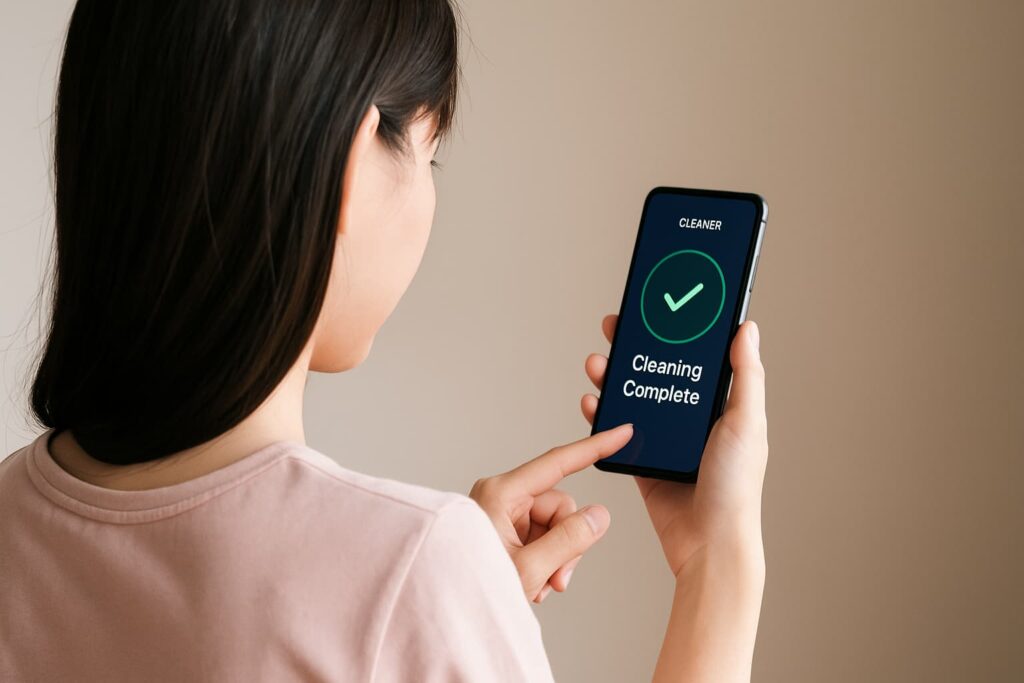
Over time, it is common for smartphones to become slow or have little storage space. This happens because of the accumulation of junk files, application cache, duplicate photos and residual data that take up memory unnecessarily.
Fortunately, there are apps dedicated to cleaning your phone that help you recover performance, free up space and extend the lifespan of your device.
In this article, you will learn about the 5 best apps for cleaning your cell phone, how they work, whether they are safe and what important precautions to take when using them.
1. CCleaner
CCleaner is one of the most popular apps when it comes to cleaning your phone. Developed by Piriform, it offers complete optimization tools for Android.
Platform: Android
Highlights:
- Cleaning cache and junk files;
- Analysis of storage and RAM usage;
- Identify apps that consume battery or data.
2. Files by Google
Simple and efficient, Files by Google is a file manager that also offers robust cleaning features.
Platform: Android
Highlights:
- Automatic suggestions of files for deletion;
- Detection of duplicate and large files;
- User-friendly interface and Google Drive integration.
3. Avast Cleanup
Avast Cleanup goes beyond traditional cleaning and offers optimizations based on real-world device usage.
Platforms: Android and iOS
Highlights:
- Hibernation mode for rarely used apps;
- Clear cache, browsing history and temporary files;
- Analysis of bad or duplicate photos.
Comparison between Apps
With so many options available, it can be difficult to choose the right app for you. That’s why we’ve put together a comparison of the main features:
| App | Platform | Clear Cache | Remove Duplicates | System Analysis | Simple Interface |
|---|---|---|---|---|---|
| CCleaner | Android | Yes | No | Yes | Average |
| Files by Google | Android | Yes | Yes | No | Yes |
| Avast Cleanup | Android/iOS | Yes | Yes | Yes | Yes |
Benefits Beyond Cleaning
In addition to freeing up space and improving performance, these apps offer extra benefits that can transform your cell phone user experience:
- Identifying heavy or underused apps: lets you decide which apps to uninstall to save resources.
- Optimizing battery and mobile data usage: By eliminating background processes and useless files, the device consumes less energy and internet.
- Organization of personal files: Photos, videos, documents, and downloads are more accessible with smart management tools.
- Real-time monitoring of system performance: Some apps show graphs and alerts about the status of memory and processor.
- Improved system startup speed: By reducing the unnecessary data load, the cell phone's response time decreases.
- Longer device life: less stress on the system means less wear and tear in the long run.
Best Practices When Using Cleaning Apps
To ensure that the use of cleaning apps is truly effective and safe, it is essential to adopt some good practices:
- Backup your data: Before any deep cleaning, save your important information to the cloud or external devices.
- Review files before deletion: Many apps suggest automatic file removal, but not all of them are actually useless. Please check before committing.
- Use in moderation: Excessive cleaning may interfere with the functionality of apps or the integrity of essential temporary data.
- Pay attention to permissions: Whenever you install a new app, check what permissions it requests and deny those that don't make sense for its main function.
- Choose trusted apps: Prioritize apps with good reviews, regular updates, and well-known developers.
- Keep the app always updated: Newer versions offer more security, efficiency and compatibility with your system.
- Avoid performing multiple simultaneous cleanups with different apps: This can cause conflict between processes and even crashes.
By following these guidelines, you can ensure effective cleaning without compromising the performance and safety of your device.
Are These Apps Safe?

Yes — as long as you choose reliable options and follow good practices. Most of the apps mentioned in this article are developed by reputable companies and are available in official stores (Google Play or App Store), which guarantees a basic level of security.
However, protecting your data also depends on your behavior as a user. When installing and using cleaning apps:
- Choose apps that are well-rated and have a reliable update history.;
- Avoid downloading APK versions from external sources or unknown websites;
- Read carefully the permissions requested by the app and deny those that are not necessary for your function;
- Be wary of apps that display aggressive ads or request personal information without justification;
- Keep your operating system up to date, as many vulnerabilities are fixed with new versions.
With these precautions, cleaning apps can be used safely and efficiently, without compromising your privacy.
How to Download and Install
Downloading and installing a cleaning app is simple, but some precautions ensure a safe and efficient experience:
- Access your system's official store: Google Play Store for Android or App Store for iOS.
- Search for the exact name of the app you want. Avoid generic names that can lead to fake versions.
- Check the developer name and user reviews. Prefer apps with high ratings and recent positive comments.
- Tap “Install” and wait for the download to complete. Make sure you are connected to a Wi-Fi network to avoid excessive data consumption.
- Open the app and carefully read the requested permissions. Grant only those that are essential.
- Follow the app's instructions to perform the first analysis and start cleaning.
This quick process can make a big difference in your phone's performance and the organization of your storage.
Extra Tips for Keeping Your Cell Phone Light
Keeping your phone light and performing well requires more than just occasional cleaning. Here are some extra tips to help you prolong the efficiency of your device:
- Use cloud backup for photos and videos: Google Photos, iCloud, and other services ensure that your media is safe and doesn't take up local space.
- Delete old conversations with lots of media files: apps like WhatsApp and Telegram accumulate data over time.
- Enable automatic cache clearing for heavy apps: Some apps allow this option in the settings.
- Organize files into themed folders: makes it easier to access and helps you quickly identify what can be deleted.
- Uninstall apps you haven't used in months: This frees up memory and improves system response time.
- Avoid widgets and live wallpapers: they can constantly consume battery and memory.
- Restart your device regularly: This helps to close accumulated processes and improve overall performance.
Conclusion
With the right app, keeping your phone clean and fast becomes much easier. The apps listed here cater to different user profiles and platforms, with features ranging from simple cleaning to advanced optimization.
Now that you know the best options, just choose the app that best suits your usage style and enjoy a lighter, faster and more efficient cell phone!
Want to keep your device protected? Check out our article on security and data protection apps!

Step by Step: Remove Virus from Cell Phone
Learn how to quickly eliminate viruses from your cell phone and protect yourself against digital threats with our expert guide.



