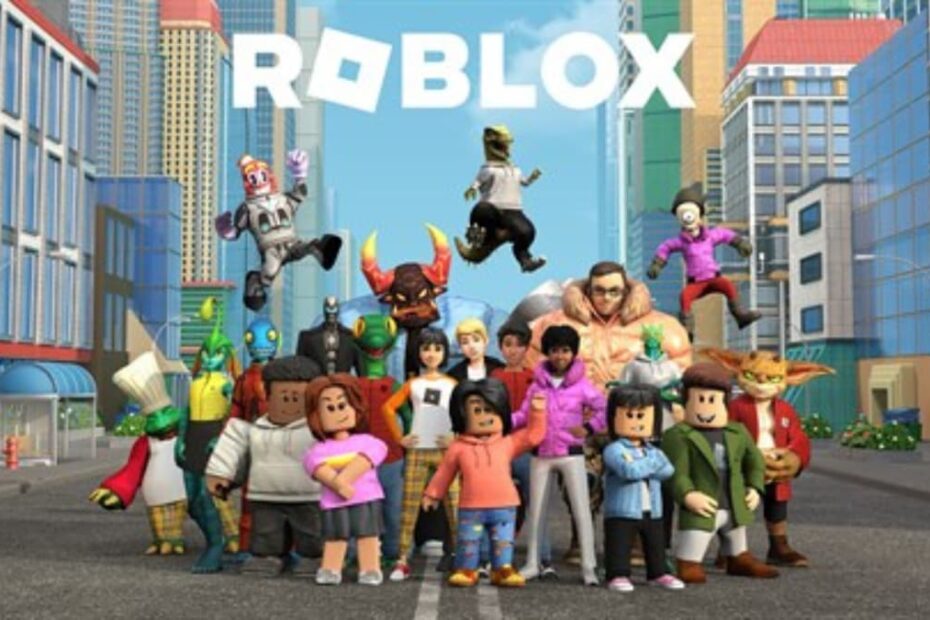Tired of bad maps? These are the best Roblox maps today!
See Where Everyone Is Joining Now Joining Roblox is easy. The hard part is choosing the right map. With thousands of experiences available, some… Read More »Tired of bad maps? These are the best Roblox maps today!